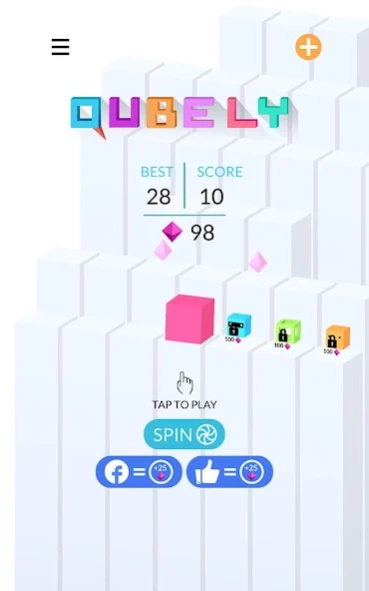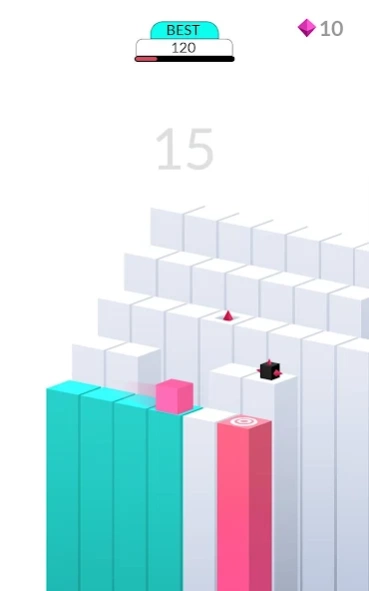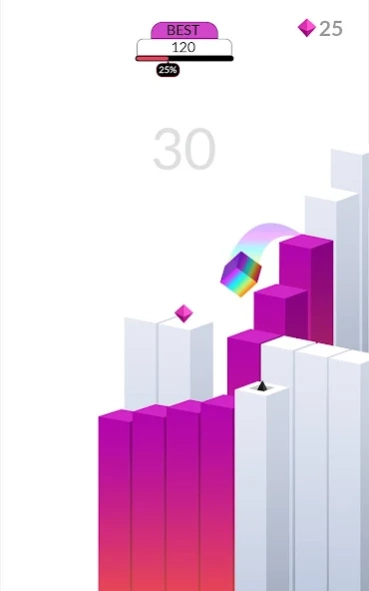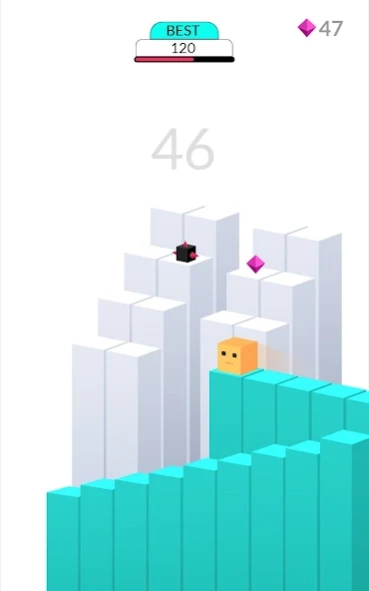Qubely 1.1.1
Continue to app
Free Version
Publisher Description
Qubely - Guide a bouncing cube up a growing tower, avoiding hazards along the way
Introducing Qubely, the latest release from The Mascoteers! Take a bouncing cube as high as you can as it ascends a tower that materializes above you. Navigating these chaotic steps that ascend can be much more difficult than it first seems...
Following on from the basic principles of recent classics Dropple and Stairway, Qubely has the player tap to change direction, moving left, right and straight to avoid falling off the structure and its twists and turns. To succeed, you’ll have to keep one eye on what’s happening up ahead and another on the layout below, tapping at the right time to keep the little cube hopping along!
Mind your footing as there’s more than a few missing tiles and various hazards that are designed to slip you up. The winding, unpredictable trial to the summit of the tower is rife with danger, and it becomes more chaotic and unpredictable as your climb higher and higher Keep a look out for gems as well which are scattered around the structure - pick them up to unlock new features and colour schemes!
NOTE:
• This app may require read and write permissions to your storage for score share feature
About Qubely
Qubely is a free app for Android published in the Arcade list of apps, part of Games & Entertainment.
The company that develops Qubely is The Mascoteers. The latest version released by its developer is 1.1.1.
To install Qubely on your Android device, just click the green Continue To App button above to start the installation process. The app is listed on our website since 2018-04-16 and was downloaded 1 times. We have already checked if the download link is safe, however for your own protection we recommend that you scan the downloaded app with your antivirus. Your antivirus may detect the Qubely as malware as malware if the download link to com.themascoteers.qubely is broken.
How to install Qubely on your Android device:
- Click on the Continue To App button on our website. This will redirect you to Google Play.
- Once the Qubely is shown in the Google Play listing of your Android device, you can start its download and installation. Tap on the Install button located below the search bar and to the right of the app icon.
- A pop-up window with the permissions required by Qubely will be shown. Click on Accept to continue the process.
- Qubely will be downloaded onto your device, displaying a progress. Once the download completes, the installation will start and you'll get a notification after the installation is finished.